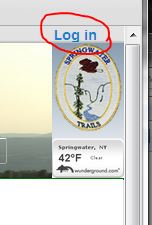A hike report by Marilee Patterer.
A hike report by Marilee Patterer.
The air was crisp as five of us from the Friends of the Genesee Valley Greenway and four from the Springwater Trails hiking group gathered at the parking lot in Sonyea State Forest. We walked the road for a ways and then some of the participants descended to Keshequa Gorge, but three of us took the Greenway detour and hiked around the Groveland Correctional Facility. It was interesting to observe the massive amount of barbed wire fencing around the prison. No one can escape over the fence! Many of the solid brick buildings of the former Sonyea facility are no longer in use as New York State built a new prison across Route 36. On our way back to the cars, we stopped at one of the cemeteries for the former Sonyea facility. What a sad sight!! Many of the metal markers have rusted away. Nobody seems to care. In a few years there will be no evidence of the cemetery except for one nice little grant stone. Somebody cared about one of them!!
Following our hike, we drove back to the VFW in Mt. Morris and listened to our speaker for the afternoon. Pat Coate of Allegany present a well-delivered power-point talk “A Long Walk: My Journey Along the AT”. In 2014, when Pat hiked the Appalachian Trail, the distance that year was 2,185.3 miles, but this distance varies from year to year. The trail is actually a footpath from Springer Mt, GA to Mt Katahdin, ME. The AT passes through 14 states and generally follows the Appalachian Mountains. There is a 500,000 foot elevation change with 6655 feet being the highest and 124 the lowest elevation. The average time to hike the whole trail is 5 to 7 months. The trail was completed in 1937, but was mostly roads and private land. Now it is 99% public land and is largely maintained by volunteers. The AT crosses hundreds of roads making easy assess to towns for supplies, a shower, a hostel or hotel for a good night’s sleep, or to get mail. Some language specific to the trail include thru-hiker (hiking the whole trail), NOBO (northbound from Georgia to Maine), SOBO (southbound from Maine to Georgia). Pat was NOBO in 2014. There were 2500 attempts to hike the whole trail in 2014. By the time, the hikers arrived at the midway point of the trail at Harpers Ferry 1267 remained with only 644 completing the trail in 2014. With the production of the Hollywood films, “A Walk in the Woods”, etc., the number of attempts has increased significantly.
 Pat spent much time preparing for the trip. She hiked 4 or 5 times a week for 6 to 15 miles with a 30 pound backpack on steep hills. Joyce Ermer, who is a very skilled hiker, sometimes hiked with her to give her company and encouragement. Her backpack weighed 30 pounds. It contained cooking and water purification supplies. She had the neatest little stove that used denatured alcohol. The backpack also contained shelter and sleeping supplies like a tent, sleeping bag, pillow, etc. Her clothes consisted of a down sweater, raincoat and pants, shoes, hat, socks, etc. Miscellaneous supplies included headlamp, cell phone, camera, guide book, compass, etc. Of course, Pat also carried water and 4 days supply of food in her backpack. She got water from a creek and used her purification supplies to make it safe to use.
Pat spent much time preparing for the trip. She hiked 4 or 5 times a week for 6 to 15 miles with a 30 pound backpack on steep hills. Joyce Ermer, who is a very skilled hiker, sometimes hiked with her to give her company and encouragement. Her backpack weighed 30 pounds. It contained cooking and water purification supplies. She had the neatest little stove that used denatured alcohol. The backpack also contained shelter and sleeping supplies like a tent, sleeping bag, pillow, etc. Her clothes consisted of a down sweater, raincoat and pants, shoes, hat, socks, etc. Miscellaneous supplies included headlamp, cell phone, camera, guide book, compass, etc. Of course, Pat also carried water and 4 days supply of food in her backpack. She got water from a creek and used her purification supplies to make it safe to use.
Pat and her hiking bubble (same people that you often meet on the trail) followed the white blazes like on the Finger Lakes Trail to navigate the trail. At times, there were white blazes on other trails which caused some confusion, but she used her cell phone and excellent guide book to go back and find the AT again. She carried water shoes to wear when crossing streams. Sometimes rope was strung across high water to help the AT hikers cross. At the Kennebee River, hikers are required to take a canoe because there had been accidents previously.
At night, Pat stayed in her tent about 63% of the time. There are 270 shelters along the AT which ranged from crude to fancy. Sometimes, she stayed in one of these shelters as it was fun to get-together and chat or barter for something she needed. Along the trail, there are also hostels that cater to hikers. Occasionally, she went into a town and stayed in a motel to relax and have a change of pace. She said that the privies also varied greatly in quality. Most had some type of enclosure, but some did not.
Pat also talked about some quirks of the trail. Trail magic is when people put out a cooler with “goodies” along the trail. A hiker really appreciates home cooked food like brownies or cookies. Some people also put out jugs of water for the hikers. Boy Scouts sometimes do “trail magic” as well.
Trail Angels give support to the hikers. They might provide a ride, etc. Pat said that there were some very generous people along the trail. That was a great statement to hear in this day and age!! The most beautiful site was at McAfee Knob, VA–such a beautiful view. At Pine Grove Furnace, hikers have to eat one half gallon of ice cream in thirty minutes. There is also “naked day”. Oh, how interesting!! People who hike AT have trail names: Indiana Jones, Voodoo, Sockfat, Lighterknot, Bad Camel, etc. One never knows who you are hiking with. The thru-hiker “Bismarck” was arrested on embezzling charges. One is alone on the trail about a third of the time. That is a little scary.
Pat also talked about animals that she saw along the trail. She saw 17 bears and 8 cubs. Most bears were good, but just one was a menace. Other animals observed include: bull moose, rabbits, fawns, mice, snakes (copperhead and timber rattlesnake), and chipmunks. The most common bird seen was juncos who built nests along the raised sides of the trail.
In conclusion, Pat listed some of the takeaways from the trail. The social aspect is really fun. Also, the trail is a great equalizer. Everyone is on equal footing on the trail. Normal barriers come crashing down. Goodness of the people abounds. People go out of their way to do things for strangers. Wouldn’t it is nice if these things happened in our society today?
Thanks you Pat for a wonderful presentation. Happy hiking to you.
We ended the annual meeting with a delicious pot luck meal and a short business meeting. Thanks to all who participated.